what is power query, power query introduction, beginner guide to power query, how to install power query, advantages of power query, benefits of power
What is POWER QUERY
Power Query is a automatic Engine introduce by Microsoft Corporation which worked along with Microsoft Excel and Microsoft Power BI. It is inbuilt engine which automate everyday repeated excel work into a automatic process which can perform schedule action every time when users want to refresh data.
For example, if you working in ERP Software and try to generate report, when you press generate, one SQL Query will execute to fetch your require data from database and present to you as format mentioned in SQL Query.
In POWER QUERY, users can import file from various DATA SOURCE, perform DATA CLEANING, DATA TRANSFORMATION, DATA ARRANGING, DATA FORMATTING, make CALCULATION and prepare require data. What you done in POWER QUERY from first to end, Power Query automatically record each and every ACTION or STEP in directory. Power Query repeat all action or step, when users click on REFRESH button in future.
Therefore users perform activities one time and will enjoy POWER QUERY perform the task automatically when users want to REFRESH data.
Benefits of POWER QUERY
IMPORT or PULL DATA FROM UNLIMITED SOURCE
Users can set various source data connection for pooling or import data into POWER QUERY
DATA PREPARATION AND CALCULATION
Data Cleaning, Data Arranging, Calculation, Combine Data, Table Marge, Table Split, Data Split, Add Manual Data, Transpose Complex Data and many activities are possible to do in POWER QUERY
AUTO RECORD TASK
What task you perform POWER QUERY Automatically record step in directory and save forever.
MARGE MULTIPLE TABLE TOGETHER and SPLIT TABLE
POWER QUERY allows two option MARGE and COMBINE to many table data together. Also users can created table with reference of one table or split table into multiple as per requirement.
AUTO PREPARE DATA WITH REFRESH OPTION
Once done, POWER QUERY perform steps when users click on REFRESH. Therefore it will automate your everyday complex work and provide or return processed data within few minutes by single mouse click.
LOAD or EXPORT DATA FROM POWER QUERY to EXCEL
When press and load data, POWER QUERY will return your data in your excel file. This way users can automate time consuming complex excel task through POWER QUERY
6. BIG Advantage of the POWER QUERY is, users can use POWER QUERY for EXCEL also POWER QUERY is available in POWER BI Visualization.
How to Install & Use POWER QUERY
For Office 2010 and Office 2013 users, Microsoft provides free Add-on for download and install in Excel. Please find the steps to install POWER QUERY
For Office 2016, Office 2019 and Microsoft 365, POWER QUERY inbuilt in DATA menu





![[feature] what is power query and its benefit what is power query and its benefit](https://blogger.googleusercontent.com/img/b/R29vZ2xl/AVvXsEizt0ouAJ7rT3ohMrSKfyBcphwyrl3vrog-78DAu4GMl42BMyVSG7jPWgjJ7aKPokJRXz5zDGfmFVmtzGVE0SKFYE6C40DMbjIm7WSx33uoZi8z4aGuYtOQmVhSUPTq2_9JvtWHnVjcfZ-z/s640/What+is+Power+Query.png)
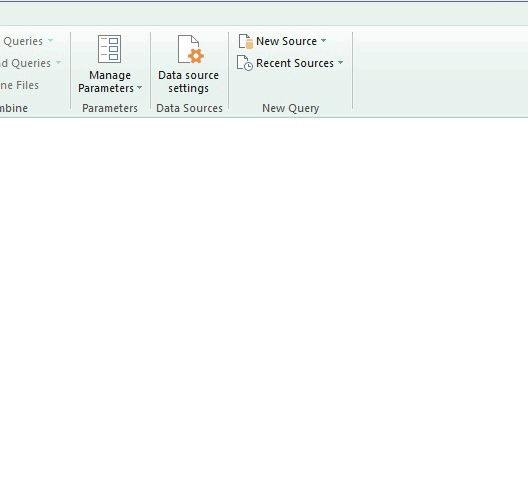


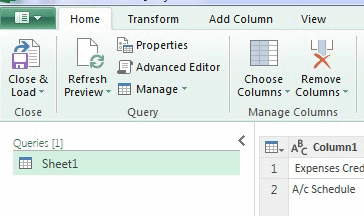















COMMENTS