convert crosstab to flat table, crosstab matrix table to data list table, pivot table to tabular flat table, power query unpivot matrix crosstab table
WHAT IS CONVERT CROSSTAB TABLE
Crosstab table is also known as the MATRIX table or PIVOT table. Normally we are using a tabular list flat excel table which has a header in the top row. But if one or more than one headers are present at the ROW level and also in the COLUMN level, these types of tables known as CROSSTAB or MATRIX or PIVOT table. Example of CROSSTAB or MATRIX or PIVOT table
WHAT ARE THE PROBLEM OF CROSSTAB MATRIX DATA
WHAT ARE THE SOURCE OF CROSSTAB MATRIX DATA
HOW TO CONVERT CROSSTAB MATRIX TABLE INTO TABULAR FLAT LIST DATA TABLE
Find the Sample Data below, let convert this data in Tabular Data List Table format.
STEP #1 - You need to insert a row and concatenate values.
Find the below step Find an article to use a different type of concatenating formula.STEP #2 - Need to select Power Query, Find the below step
Find an article on POWER QUERY DATA SETTING.STEP #3 - Remove unwanted column
STEP #4 - Select Name and Price Column with pressing "CTRL KEY"
STEP #5 - Go to TRANSFORM menu
STEP #6 - Click on "UNPIVOT OTHER COLUMN" under the "UNPIVOT" menu
STEP #7 - Rename the Column Header as per your requirement
STEP #8 - Data is ready and now time to populate data from POWER QUERY to EXCEL
STEP #9 - Data populated in excel successfully.
TUTINA explained the process by CONVERTING MATRIX or CROSSTAB or PivotTable EXCEL DATA into SIMPLE DATA TABLE and asked to TONI to convert the LARGE and COMPLEX CROSSTAB datafile which MANAGER assigned to TONI.
- [message]
- ##check## Download project file and Try Yourself. Let me status in comment box
- Please download the project file and convert it in a simple excel data file. Let me the status of your practice in the COMMENT box. If you face any problem, please let me know.
PLEASE SHARE THIS POST WITH YOUR FRIENDS BY
CLICKING SHARING BUTTON BELOW.







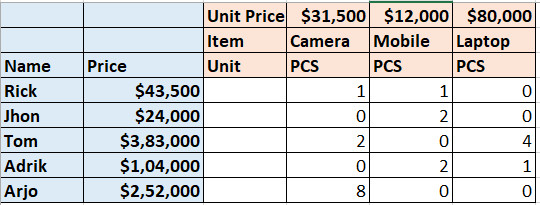



















COMMENTS